After having successfully filed your income tax return, the next step is to verify it. The Income Tax Department starts processing your return, once it is verified. Refunds, if any, are processed for returns that have been submitted and verified.
We recommends that you verify your return via net banking. It is the easiest and the fastest way to verify your tax return.
After successfully e-verifying your ITR via net banking, you don’t have to send the physical ITR-V. However, if you do not want to e-verify, you will have to send the physical ITR-V. Your return can be verified electronically through any of the following means:
- Via net banking
- Via Aadhaar OTP
- Via EVC on the Income Tax Department website
Steps to E-Verify Your Tax Return
Step 1: Login to incometaxindiaefiling.gov.in with your credentialsStep 2: Select the ‘View Returns/Forms’ option to see e-filed tax returns.
Step 4. Select the option ‘e-verify’.
Step 5: When you click on e-verify, there is a list of modes through which you can generate an EVC.
Step 6: Upon successfully generating the EVC through the desired mode, enter the EVC and submit.
Step 7: A confirmation message will be displayed with a transaction ID and EVC code. Click on the green button to download the attachment. This is for your record only. No further action is required.
Frequently Asked Questions
- Is verification of return filed mandatory?Uploading of return of income alone does not complete the return filing process. It is mandatory for you to verify your return to complete the process of return filing..
- How can I verify my return?A return filed online must be e-verified. E-verification can be done using an Aadhaar OTP or through netbanking or using bank account or demat account. If you are unable to e-verify your return, you can download the return filing acknowledgement i.e. ITR V , print it out, sign it and send the same to CPC, Bangalore for processing of your return. Further, if you are filing a paper return (in case you are not bound to file your return online), you may sign your return of income for verifying it and submit the same in the office of your jurisdictional income
- What is the capacity column in the verification tab of the income tax return?A return can be verified and signed by the individual himself or any person authorized under Section 140(a). Following are cases where a person other than the individual can sign: a. Where the individual is not in India, any person whom he authorizes to sign on his behalf b. If he is mentally incapacitated, his guardian or any other person competent to act on his behalf c. For any other reason, if the individual is unable to sign, any person whom he authorizes to sign on his behalf
- When the employer deducts TDS and does not issue a certificate?Any person responsible for paying salaries is required to deduct TDS before making payment. The Income Tax Act lays down that every person who deducts TDS from a payment, must furnish a certificate with details of TDS deducted & deposited. An employer in specific is compulsorily required to furnish a certificate, in the format of Form 16.
- Are there any benefits of e-verification of returns filed online?E-verification with an Electronic Verification Code (EVC) or an Aadhaar otp as the case may be, is beneficial in as much as you can do away with signing and sending a hard copy of the return filing acknowledgement. Further, e-verification also helps your return getting processed much quickly when compared to the other mode of verification.
- How can one generate an Aadhaar otp to e-verify return?Income tax return filed can be e-verified using an Aadhaar otp too. In order to be able to do so, you must link your Aadhaar with PAN and also you registered mobile number. After doing so, you follow the following steps to e-verify : a. Click on e-file menu, select e-verify return b. Click on e-verify link and select Option 3 – “I would like to generate Aadhaar otp to e-verify my return” c. Taxpayer will get otp on mobile number d. Enter the otp and click on “Submit Aadhaar otp” button
- I have e-filed my return. I have taken a print of my ITR V , signed it and sent to CPC. However, I have received a notice from CPC saying they have not received by ITR V yet. And 120 days from the time I filed my return has also lapsed. What should I do?You may resend your ITR V once again to CPC. You will not be treated as a taxpayer not having filed his return as long as you can show sufficient proof of having sent the ITR V to CPC for the first time.











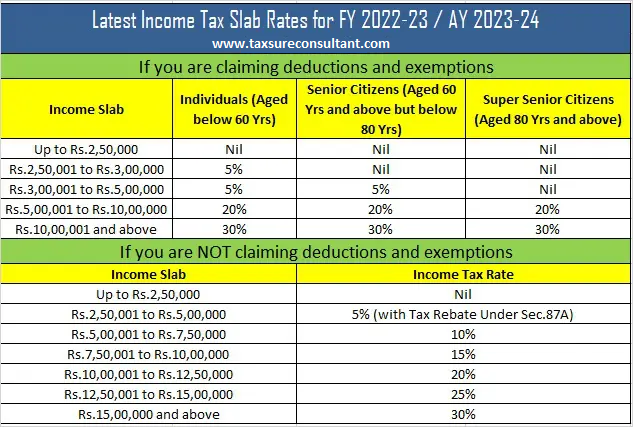

0 Comments